The goal of this assignment is to help you acquire a sense of how “spread out“ a small set of observations is.
For example, when we say the standard deviation is 2 inches, how spread out do we expect our data values are around the center and from each other?
Of course, we can always easily calculate the standard deviation by using our calculator or Excel. But it is important to get an intuitive feel for the size of a standard deviation.
Instructions
I) This homework is based on Lesson 2. So watch the video before you attempt this homework.
II) You need to come up with your own data in this homework —DO NOT COPY my data shown in the video or in the screenshot below. Otherwise, your submission will NOT receive any credit.
III) Create a worksheet with the following calculations:
(See Section V below for what your spreadsheet should look like.)
Question 1)
-
- Come up with four different numbers between 1 and 20 such that
-
- their sample standard deviation is between 1 and 2
-
- Come up with four different numbers between 1 and 20 such that
(You can choose the numbers 1 and 20 but you don’t have to.)
Question 2)
-
- Come up with four numbers between 1 and 20 such that
-
- two of the numbers are the same (e.g. 1,1 or 2,2, etc.)
- the sample standard deviation of the four numbers is between 3 and 5
-
- Come up with four numbers between 1 and 20 such that
(You can choose the numbers 1 and 20 but you don’t have to.)
Question 3)
-
- Come up with four numbers between 1 and 20 such that
-
- two of the numbers are the same (e.g. 1,1 or 2,2, etc.)
- the sample standard deviation of the four numbers is between 6 and 8
-
- Come up with four numbers between 1 and 20 such that
(You can choose the numbers 1 and 20 but you don’t have to.)
IV) Name your worksheet
Replace the default worksheet name Sheet1 with some other name that makes sense to you. I use E2 as shown in the image in section V below but you don’t have to follow that. (Points will be deducted if you don’t replace the default worksheet name.)
V) Name your file extension
Make sure you save your file with the extension .xlsx.
Note that there should only be one single .xlsx in your file name.
Points will be deducted if your file has more than one .xlsx.
For example, points will be deducted for the following file names:
Excel2.xlsx.xlsx
olivia_mah.xlsx.xlsx.xlsx
V) Here is what your worksheet should look like:
You need to come up with your own data for this homework — DO NOT COPY my data shown in the video or in the screenshot below. Otherwise, your submission will NOT receive any credit.
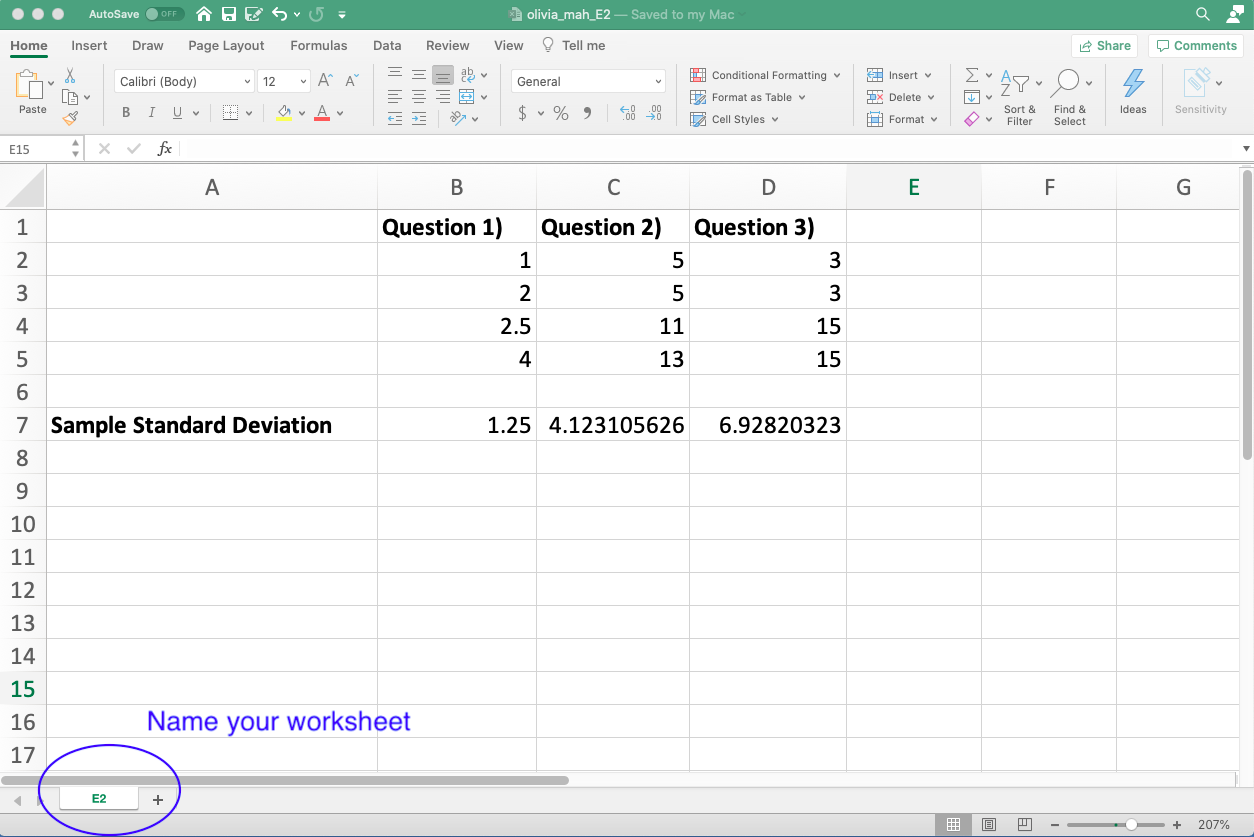
-END-